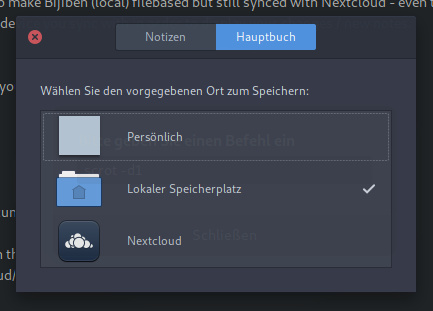If you use Bijiben with Nextcloud, you might have noticed that your local notes are lost as soon as your device is offline. I for myself had to learn that Bijiben gets confused randomly, clears or/and duplicates notes... it's a mess.
Moving away from Webdav
So today I've decided to do a little workaround in order to make Bijiben (locally) filebased, but still synced with Nextcloud. Sadly this requires a restart of Bijiben on the other device you sync with, in order to display your changes / new notes.
This might be annoying but worth it: I think Bijiben's is a very beautiful notetaking solution on Linux.
Steps in terminal:
close Bijiben on each device
create the directory in Nextcloud
mkdir -p ~/Nextcloud/Documents/Bijibencreate a backup your local notes, just in case
cp ~/.local/share/bijiben/* ~/Nextcloud/Documents/Bijiben/replace your old folder of Bijiben with the synced storage
rm -vr ~/.local/share/bijiben; ln -s ~/Nextcloud/Documents/bijiben ~/.local/share/repeat this on any synced device
Enjoy a better Bijiben experience! \o/